What to do with Student Data

Data. We hear about it all the time, but what can we do with it? Every year, schools review and collect student data from all sorts of places; from state exams to student goals and skills, data is everywhere.
However, although data is plentiful, it is often looked at once (maybe) and then tossed aside. But what if we used the data to our advantage? What if we made decisions regarding student grouping, lesson design and curriculum based on data?
Useful Data
While data is great, not all of it can be useful. In addition, sometimes you might have so much data that you don't know where to begin. Therefore, it is important that the data you do collect is useful and that you use it to inform your decisions.
Here are some great types of data to collect:
Student scores on state exams
Student scores on local/school exams
Progress towards IEP goals
Progress on Common Core Skills
Collecting Data
One way to collect data is by downloading the information in .CSV or Excel format from a source. Often times when schools are sent reports regarding data, the information has already been entered into an Excel sheet. If you are a Google School, you could then add the .CSV file to the Drive, and covert it to a Google Sheet to share with colleagues. If you are a New York State teacher, you can access all available state and school data here. On this page, you can access the data and files for the 3-8 ELA and Math tests from all the schools in the state from the past 4 years. Many states have this information in the public domain, so have a look at your state's department of education website to see what is available.
Another way you can collect data is by creating your own Sheet and inputting the information. Although this can be time consuming, once it is done you will be able to analyze and truly understand the data in order to identify trends. If you do input the data into a sheet yourself, be sure that it is orderly and the correct information is in the correct column/row.
A final way you can collect data is by having students/parents/teachers complete a Google Form. One of the great features with Google Forms is that you can covert the responses into a Sheet, and therefore you will be able to easily review and manipulate the data as you see fit. However, in order to use Google Forms/Sheets effectively, you will need the responses to be as raw as possible (numbers), not constructive responses.
Using and Applying Data
Once you have identified and collected the data, you will need to use it in an effective manner. So say you are working at a high school where all of your incoming 9th graders are from a single elementary. If you had access to their reports and how well they scored on the 8th grade state tests, you can then identify and group students either homogeneously or heterogeneously depending on the school's setup. Sometimes reports are also broken down by how well the student scored on a specific strand/standard. If your report does this, you will be able to identify which students struggled with which strand/standard in order to develop lessons to support those students.
In addition to grouping students, you can also use data to view students' progress towards an IEP goal or Common Core skill. If you are to track students' progress towards a goal/skill, it is beneficial to have the data as raw as possible. For example, say you had a group of 10 students and wanted to track their progress on Common Core reading standard 1 throughout the year. First you would list the student names in column A, and then each column to the right would represent a month. You also need to decide on a way to rate the students' progress.

For this example, each number corresponds to the following:
1 - Has not met the standard/skill
2 - Is working towards the standard/skill
3 - Has met the standard/skill
4 - Has exceeded the standard/skill
Then for each month, you can identify where the student is in regards to meeting the standard. This will not only show progress throughout the year, but will also help teachers with lesson and group decisions for the upcoming month.
You could also add an additional row at the bottom to identify the average of the class for each month if needed

In order to have a visual representation of the students' progress, you can then take the data from first two columns (student name and month of Sept.) along with the last month, June, and create a graph that represents the students' progress from the beginning to end of the school year.

By identify, gathering and using data effectively, schools and teachers will be able to target students and the skills they struggle with in order to tailor their program and curriculum to meet their needs. Over the next few weeks we will identify a few tools to help analyze student data in order to view it in a more coherent manner.
If you have a strategy or idea for our next blog or are interested in writing a blog post for us, message us at: info@aquilaeducation.com
entering it into an excel sheet.