The Good, the Bad and the Instructional of VR in the classroom
Heidi Bernasconi
Clarkstown High School North
Biology and Marine Biology Teacher
Google Certified Educator
@BioBernasconi

Virtual Reality (VR) and Augmented Reality (AR) are both trending topics not just in the consumer market, but in education as well. In fact, it could be the first example of coevolution of EdTech. Whether you are riding the Superman Roller Coaster at Six Flags using Oculus or training to become a nurse with Pearson’s Mix Reality Hololens, wearing a VR headset may become our new norm.
How does this look in Education? Is it realistic to run a classroom where 30 students are wearing VR headsets? The answer is yes, and there are many classrooms around the Globe who are already embracing this new technology.
Google Expeditions was one of the first educational apps built just around giving students an experience you can not accomplish with a 2D picture. And with its perfect price point, it is the best start to integrating VR into your classroom.
In 2015, I was privileged enough to be apart of the alpha and beta testing of Google Expeditions. The database of 360 imagery was relativity new and thin. We worked together to build just over 100 expeditions that would be interdisciplinary and could be used across all grade levels. Fast forward to today, there are now hundreds of expeditions, and Google has partnered with some of the best graphic design companies, such as Vida Systems, that has made this Biology teacher’s dream come true; field trips inside the human body. I truly feel like today’s Mrs. Frizzle when I get to take my students into the Circulatory System!
So why should teachers embrace this technology? What are the benefits? Are there initial set back and tradeoffs? What does a lesson look like with VR in it?
The Good of Google Expeditions and VR in the Classroom
1. Take your students where you can not normally go
As a Marine Biology teacher, it would be a dream to take my students (well, maybe a select few) on a scuba diving trip to the coral reefs. We could witness Biodiversity, Ocean Acidification and Coral Bleaching first hand. It would be an emotional experience that my students would not forget.
However, due to time, expenses and the sheer fact I made a pact with myself I would never do overnights with high school kids, this field trip becomes quickly unrealistic.
Google Expeditions offers many underwater Expeditions that go all over the world. I can take my students to different spots around our globe within one class period. Partners such as Caitlin Sea Survey, have provided incredible HD 360 images that has allowed for such realistic Expeditions to be built. The first year my class piloted Expeditions, one student, who is an avid scuba diver, told the class and the engineers that the images are exactly what it looks like when he goes diving.
Expeditions allows me to compare the bleaching events in the Great Barrier Reef to what is happening with the acidification of the waters off the coast of Italy. To sum up our lesson, we can discuss restoration projects such as the Coral Restoration Foundation in the Florida Keys. This can all happen in a few periods, in class, no passports or overnights required.
2. Student Ownership of Exploration
When you give students anything new, you have to give them time to play around. When I start any expedition, I give around 30 seconds for students to just look around and explore. Then I’ll start asking my content-specific questions. However, those 30 seconds are where students look and explore. They are looking at what is on the forefront, but also what is in the background. During the Pregnancy Expedition (highly recommended FYI), my students asked so many questions about the background (which are the blood vessels and tissue of the uterus), it lead to great conversation about where and how a placenta forms and the role of the circulatory system in the development of a fetus.
During Expeditions, I have found that students will ask “What is that?” I could count on one hand that has no fingers how many students asked that question about something they saw in a 2D image or even a Youtube video. Not one...ever.
“What is that?” Asked no student ever when looking at 2D handouts.

3. Give Students an Immersive Experience that is new and fun
Google Expeditions and other VR is a technology that is new for many students. When I surveyed my students about what they liked about VR, these were the adjectives used:
Cool
Fun
Immersive
Realistic
Hands-on
Comprehensive
Interesting
Social
Really There
If you gave your students a survey of how they thought your tradition lesson went, how many of the above list would they use?
The Bad of VR in Education
So why do teachers hesitate with this technology? What are the tradeoffs or set backs when using this technology?
I remember the year where I piloted Chromebooks (then CR-48s) in my classroom. A 1:1 classroom was not common, especially for me. Giving up control of knowing what was on my student’s screen gave me anxiety. Anxiety that I later got over, but it still gave me enough hesitation that I needed a little push to give some control to my students.
With anything, there are tradeoffs. Here is a list of my tradeoffs of VR in the classroom.
1. Money
Even though the Google Expeditions app is free for both Android and iOS, devices to use this technology can come with a price. Best Buy is selling Expedition kits that range from $4000-$10,000 depending on how many devices you want. This seems to be the only option for class sets for Middle School and Elementary classrooms. However, working in a High School, I have found a cheaper solution: use the student’s personal devices.
Here is what you need to make your own kit:
A tablet (can be Android or iOS, you just need the app)
Student devices (if you are using their phones, have them download the app in advance)
A router that can have a 5G/ AC connection. *Note: running the devices on a router will eliminate the need to all be running on the same wifi connection. This speeds up connections to Expeditions tremendously and also keeps kids from being kicked off the expedition.
Viewfinders. This would be your “big” investment. I have a class set that I bought on Amazon that cost around $400 to have. This could be cheaper, too, if you just buy the cardboard versions. I bought a blend of cardboard and plastic viewfinders. If you are going to buy plastic ones, make sure you check the phone size that they fit. As phones get bigger, you want to make sure you can accommodate these.
Google Expeditions apps are free to use, which makes it the most accessible to use with students. With Hololens selling for $3,000 a piece, it is very unlikely that this AR will be entering my classroom...yet.
2. Time of Lessons
It should be no mystery that lessons with VR are going to take longer than the traditional “chalk and talk” lesson style. I have found that my VR lessons take ½-1 full period longer to complete. Part of that is having the students gather supplies and log onto my router. However, the other additional time is conversational about what they are experiencing. Since VR is immersive, students naturally start to look all around. They don’t want to miss anything in the picture. A good teacher would nurture this curiosity which obviously will add (valuable) time to your lessons.
3. Dizzy/Blurry
The number one “bad” adjective my students gave during their survey was that they get dizzy after a while. My rule of thumb is to not let students on the VR headsets for more than 2 minutes at a time. They lose interest and can start to get dizzy. Some students have mentioned starting to get headaches. For those students, I ask them to take their device out of the viewfinder and make it full screen. This usually resolves the issue. If not, they take a break.
4. Students with no devices
Not everyone has a device. How do you include everyone in your Expedition? First, I would ask students to share their devices. This keeps the VR experience for all students. Second, I’ll pass around my tablet if needed. There is always one student who doesn’t have a device, or really doesn’t like the phone experience, that will be my “helper” on the tablet. My last option, is to mirror my tablet to my desktop. You can do this using the Reflector app and other’s like it. (Keep in mind different device platforms may not be compatible for all mirroring apps). The last two options do remove the VR experience, but don’t exclude students from seeing the images, which is really the core of why you are using this Technology.
The Instructional of VR in the classroom
My motto about VR: It is a supplement to the lesson, it is NOT the lesson.
So, how would teachers implement this? What does the instructional piece look like?
1. Before the lesson
Prep your students ahead of time about the upcoming Expedition. Let them know in advance to download the app to their phone or that when they come in, they have to gather supplies. It makes the day go by smoother.
Flipping your lesson is always an advantage. Having them watch a preview video or read an article that previews the topic of the Expedition is always great to buy more time in class.
I had my students fill out this form before we did the Expedition on Ocean Acidification. Linked in the form is a video about Ocean Acidification that I annotated in EDPuzzle. This allowed me to know that they were exposed to some of the curriculum before the lesson, which gave me more time to be on the Expedition during class.
2. During the lesson
During the lesson, you need to follow the 2-min at a time rule for having students being on the VR headsets. My ocean acidification lesson starts drawing a diagram about how Carbon Dioxide becomes Carbonic acid. Then students set up a demo with chalk in vinegar and watching it bubble and dissolve away. As we go through some of the slides, we pause to write down the causes, effects and solutions to Ocean Acidification relating it back to the dissolving chalk and images from the Expedition.
I probably go through 5 images max in a 45 min period, with breaks, reading articles, watching videos or watching demos in between each slide.
3. After the lesson
After the lesson could be a review quiz or any type of formative assessment to see what the student got from the lesson. Sometimes the best “after lesson” activity is continuing the conversation of some of the student’s questions they had during the Expeditions. Making a mini “Genius Hour” to look up some of their questions and having a class discussion is the best way for that student to take ownership in his experience with VR. As mentioned above, during my Pregnancy Expedition, the conversation path was unpredictable as the student’s were so engaged with the images and discussion all the student’s questions. In fact, the lesson ran into two days and the second day we moved the desks to sit circle style to promote more of the social discussion piece between slides. We also had Chromebooks open and used Google’s Share to Classroom Extension to push websites out to the whole class that one student found.
Where do I go to get lessons?
TES: This digital database has everything from Google Expedition Lessons written by teachers that are using them to other lessons that fit all of your educational needs. All my Expedition Lessons for TES are free of charge.
HMH: HMH has developed modules that include using specific Google Expeditions within their lessons. Their modules fit Social Studies, Science and World Language curriculums.
Aquila Education: Aquila has over 100 lessons that incorporate reading, writing, discussions, videos, images as well as virtual reality. Each "lesson" consists of a teacher plan, student worksheet and slides. You can view a free lesson here.
With hundreds of Expeditions to search through, it is time to add some VR into your classroom. Check out the search database made by Aquila Expeditions. You can pin point which Expedition you will try with your class tomorrow!