Station Teaching

Within a class of 30 students, it is unlikely that all students learn the same. Some students might prefer to watch a video, while others would rather look at charts or read primary sources. Therefore, it is important that the teacher target and address all learning styles in order to make the material accessible to the students. This can be extremely challenging in a 45-60 minute lesson, however, by using stations, you can target different learning styles within one class period.
Although creating a lesson with stations can be very time consuming for the teacher beforehand, it has several positive effects on the students' motivation and academic performance. Below is an overview of how you can incorporate stations into your lessons, and different types of activities that can be used.
Before the lesson
Identify the aim of the lesson
It is usually best if the aim is a question that the students will answer at the end of the period. Each station will then address the aim or question in some way. By completing at least half of the stations, the students will be able to fully answer the aim.
Identify station types
Below are a list of possible station types. However, depending on your students you can edit this list.
Computers - Internet research
Video or image analysis
Reading - primary or secondary sources
Data - charts and graphs
Student discussion
During the lesson
Do Now
At the start of the class, the students will answer the "Do Now" in order to prepare for the lesson and initiate their thinking (5 minutes)
Aim
Identify the aim of the lesson so the students know what they are "looking for" in the lesson.
Class activity (if applicable).
This can be useful if there is a specific video clip or notes that you want all of the students to have. (5-10 minutes)
Station Work
Students are given a large portion of time to complete a series of questions for the stations. Depending on the students, you can set a certain amount of stations that need to be completed 3/5, 4/5 etc. This is a great way to differentiate for students who are more advanced or are a little slower since you can individually assign them a number of stations that need to be completed. (30 minutes)
Exit Ticket
Bring the student back together as a class in order to complete the Exit Ticket. The exit ticket should be the aim that the students need to answer. (15 minutes)
World War I Sample Lesson
Below you will find a sample lesson plan on World War I. This lesson is composed of several activities. The aim of this lesson is to express to the students the horrendous conditions the soldiers experienced, and how technology impacted the war. By completing at least 3 of the stations (that the students choose), they will have a solid understanding of why the United States joined the war, and how the war affected the soldiers. If student are unable to complete the entire lesson in one class period, you can run this over several days.
Do Now
This is to get the students thinking and prepared/settled for the lesson
Whole class video and activity
Information that all students should have as a basis/background knowledge for the lesson
Stations
Reading and partner activity - US enters WWI
Map Work - alliances
Image analysis + reading - trench warfare
Image analysis + reading - military advancements
Charts and graphs - soldier deaths
Virtual reality experience - Google Expeditions VR
Exit ticket
Below you will find links to each of the 4 documents in order to run the lesson. This is one of the many lessons that are available from our lesson subscription, which is included for free with all Google Expeditions VR kit purchases.